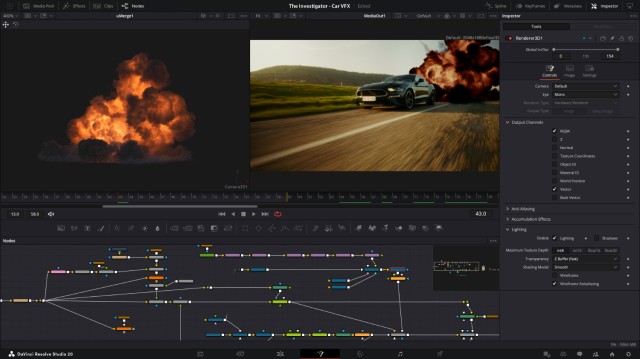- Search
-
Login
-
0
ComparisonAdd products to compare, then they will appear here and you can compare parameters.
-
0
0 €Nothing in the basket.
Blackmagic Design DaVinci Resolve Studio verze s USB donglem
Blackmagic Design's DaVinci Resolve Studio is the premier solution for color correction and video/audio editing on Mac OS X, Windows and Linux platforms. DaVinci Resolve Studio software supports more real-time…
Shipment day: 26. 01.
Praha 3 pcs, Bratislava 1 pcs
Top accessories for Blackmagic Design DaVinci Resolve Studio verze s USB donglem
Product description
 Blackmagic Design's DaVinci Resolve Studio is the premier solution for color correction and video/audio editing on Mac OS X, Windows and Linux platforms. DaVinci Resolve Studio software supports more real-time color correction features than any other system because it is not limited by the performance of the computer it runs on.
Blackmagic Design's DaVinci Resolve Studio is the premier solution for color correction and video/audio editing on Mac OS X, Windows and Linux platforms. DaVinci Resolve Studio software supports more real-time color correction features than any other system because it is not limited by the performance of the computer it runs on.
DaVinci Resolve Studio version:
- Download version - We send the electronic key by email during business hours (after-hours orders are processed the next business day). This version can be installed on two computers simultaneously.
- Standard Version (Printed Card) - The electronic key is printed on a card that we ship by carrier. This is the same version as the download, but it contains a printed key. This version can also be installed on two computers simultaneously.
- USB dongle version - Shipped by carrier. This version can always be used on a computer that has a USB dongle connected to it.
It overcomes this performance barrier by accelerating computation through GPUs for real-time computation, even for highly complex projects. DaVinci Resolve Studio offers fantastic performance at low cost, and performance is scalable by adding additional GPUs to work with 4K resolution, stereoscopic video, or real-time work with RAW files from Blackmagic Cinema Camera, ARRI, RED, and Sony F65, F55, or F5 cameras. DaVinci Resolve is compatible with Mac OS, Windows and Linux. Version 20 is available as of late 5/2025.
DaVinci Resolve 20
The Studio version brings support for more than 100 new AI-powered features and tools, such as AI IntelliScript to create a timeline based on a text script, AI Animated Captions to animate words as they are spoken, AI Multicam SmartSwitch to automatically build a timeline with camera switching based on speaker detection, and AI Audio Assistant. AI Fairlight's IntelliCut feature can then remove silence and checkerboard dialogue between speakers. Version 20 also includes significant improvements to Magic Mask and Depth Map, for example.
The Cut and Edit pages now include a dedicated keyframe editor and a voice over palette. Also new are the vector tools for optical flow and the multi-track compositing tools in the Fusion tab. In addition, this version includes an improved Text+ graphics layout, a new safe trimming mode, grading with the Chroma Color Warp tool, and a new Multitext tool.

License management
The new Organizations app in Blackmagic Cloud allows larger companies to define a single organization or business. Now customers can create groups or teams and quickly share projects for the entire group. Users can also manage access to storage, share presentations and create single sign-on. The new system also allows multiple DaVinci Resolve Studio licenses to be purchased or rented. This makes it easier to assign and manage licenses within large workgroups. Licenses can be budgeted for the cost of specific projects and removed when completed.
Section Cut
Has a simplified interface that is quick to learn and designed for maximum speed of work. Features like "source tape", dual timeline, quick preview and smart editing tools help you work faster than ever before. The "sync bin" and "source overwrite" tools make it easy to edit multicam projects. It's also great for documentaries and now for live directing and real-time editing. Multi Source is the fastest way to track your cameras and cut to your timeline while the cameras are still recording! On the Cut page, every click has a specific action - all focused on efficiency.
The new voice over palette offers previews, voice tools and a teleprompter for easier recording of commentary. Ripple clipping of audio tracks is now available on secondary audio tracks, simplifying audio editing. Multi-angle thumbnails for repeat shots now show previously used camera angles, making it easier to navigate during editing. Tapping the time buttons allows camera buttons to play back pre-recorded footage. Automatic media sync now supports still images and sequences as well. The Live Overwrite feature has been expanded to support edit keys and the control wheel. You can now also drag and drop footage with the mouse for live overwrite in multi source and sync bin modes. A new Trim with Safe Edit feature prevents overwriting adjacent clips. A metadata palette in the media library allows a quick overview of selected clips. Users now have the ability to copy, paste and remove attributes from clips in the timeline. Support for dynamic editing mode using the JKL control has also been added. The audio side is enhanced by a fully featured audio mixing console. Finally, the mini timeline now includes a handy context menu for faster work.
Edit section
The Edit section is the world's most advanced professional non-linear editing environment. With its familiar track layout, dual preview and traditional workflow, it's easy for new users to navigate, while remaining powerful enough for professional editors. It's ideal for large-scale projects such as feature films, TV shows, streaming content, commercials, documentaries and more. The Edit page offers drag-and-drop editing, context-sensitive automatic cropping tools, fully customizable keyboard shortcuts for faster work, and an extensive library of hundreds of titles, transitions, and effects that you can add and animate. Also included are tools for complete media management, organization, and timeline work. A new voice over tool allows you to not only record, but also monitor your voice recording. The AI Multicam SmartSwitch feature provides automatic switching between camera angles using artificial intelligence. AI VoiceConvert technology offers voice conversion using built-in and user-trainable models.
Additionally, keying has been improved in version 20 with a new dedicated curve preview layer and a plug-in timeline panel. Folders shared via Blackmagic Cloud can now be imported into the media library. The AI IntelliScript feature can create a timeline based on a user-provided scenario. AI Dialogue Matcher automatically matches tone, volume and reverb between clips. AI Music Editor edits the music track to match the desired length. AI Animated Subtitles highlight or animate spoken words. AI SuperScale now also supports enhanced scaling to 3x and 4x resolution. AI for music beat detection displays the rhythm of the song and enables beat-based alignment. There is also a new optimized interface layout menu for vertical videos. Text+ now includes tools for working with paragraphs, line wrapping and text borders. The new MultiText tool allows you to work with multiple layers and offers easy control of transformations, cropping and wrapping. Imported PSD files can now be split into individual layers.
Color section
The Color page offers an incredibly wide range of tools for primary and secondary color grading, including PowerWindows™, qualifiers, motion tracking, advanced HDR grading tools, and much more.
AI Magic Mask version 2 now includes a brush tool for more precise selections. The AI Resolve FX Depth Map effect has also been improved to allow for more detailed depth information in the scene. A new Chroma Color Warper tool brings advanced color editing capabilities. The Resolve FX Warper effect now includes a new spline curve control for finer image distortion. OpenColorIO is now supported as a Resolve FX, expanding color workflow options. A new optimized UI layout for vertical video has also been added. Preview overlays can now be displayed via remote monitoring. When using compatible hardware, video can be streamed and monitored in H.265 4:2:2. Support for Samsung Log color profile as well as ACES 2.0 color management has been added. Users can generate PDF reports with HDR brightness levels. LUTs and color spaces can now be edited in multi-user projects.
Fusion section
Hundreds of tools for 2D and 3D visual effects and motion graphics are available, including advanced animation curve and keyframe editors to create incredibly natural and realistic animations. Fusion offers everything from point, area, and 3D camera tracking to rotoscoping and keying tools to creating photorealistic compositions, stunning animated titles, 3D particle systems, and much more.
Fusion now includes a suite of tools for working with deep image compositions, allowing for more precise layering of complex scenes. It supports multi-layer processing of OpenEXR, PSD, and stereoscopic 3D formats. A new set of vector deformation tools makes image repair and retouching easier.
Fairlight section
The Fairlight site offers hundreds of professional tools for audio post-production. It's like having a full-fledged digital audio workstation (DAW) integrated directly into your editing and color grading system! Fairlight Audio Core technology allows you to work with up to 2,000 audio tracks simultaneously, in real time with applied effects, equalization and dynamic processing. There are tools for precise editing at the individual sample level, advanced features for ADR and foley recordings, and Fairlight FX effects such as reverb, de-esser and de-noise. There are also AI effects such as voice isolation and music remixing. In addition, thanks to IntelliTrack AI tracking, video can be used to track panorama movement in Fairlight. The system supports mixing and mastering not only in stereo, but also in 5.1, 7.1 and even 3D audio including fifth-order ambisonics.
AI Audio Assistant automatically creates the finished mix, greatly speeding up audio post-production. The AI IntelliCut feature can remove silent passages, automatically separate the dialogue of individual speakers (checkerboard dialogue) and even generate ADR cue points based on the speaker being transcribed. The clip equalizer now offers 6 bands for finer adjustments. Equalization and loudness comparison processes allow you to match the tone and level of individual clips. EQ and Gain effects are also now available as standalone Fairlight FX plug-ins. Also new is Fairlight Chain FX, which allows you to save and reuse frequently used effect chains.
Selected new features in DaVinci Resolve 20
- Improved keyframe handling with dedicated curve display
- Voice over tool with recording and monitoring capabilities
- Import folders shared via Blackmagic Cloud
- AI IntelliScript creates timelines based on a given scenario
- AI Magic Mask v2 with brush capability
- AI Dialogue Matcher unifies the tone, volume and reverb of individual clips
- AI Audio Assistant automatically creates the final audio mix
- AI IntelliCut removes silence and checkerboard dialogue between speakers

ARTICLES
- DaVinci Resolve 20.3
- Blackmagic Design updates
- DaVinci Resolve 20
- DaVinci Resolve 20 public beta 4
- DaVinci Resolve 20 public beta 3
- DaVinci Resolve 20: Public beta
- DaVinci Resolve Studio 19.0.1
- DaVinci Resolve Studio 19 Public Beta 2
- Blackmagic Design update: Resolve 18.6.4, LUMIX G9M2 support in BRAW 3.6
- Blackmagic Design DaVinci Resolve Studio 18.6.3
- Blackmagic Design DaVinci Resolve 18.6.1/18.6.2
Parameters
| Manufacturer: | Blackmagic Design |
| Category: | Video editing and editing |
Main parameters
| Operating system | Windows |
| Operating system | MacOS |
| Software type | FULL version |
| Operating system | Linux |
Blog and news

DaVinci Resolve 20.3
Blackmagic Design today releasedDaVinci Resolve 20.3, which adds support for importing, editing, and exporting video at resolutions up to 32K on…

ACCESSORIES (20)
Contour Design ShuttleXpress
Blackmagic Design UltraStudio Recorder 3G
Blackmagic Design DeckLink 8K Pro G2
Blackmagic Design ATEM Mini Extreme ISO G2
Blackmagic Design DaVinci Resolve Micro Color Panel
Blackmagic Design DaVinci Resolve Replay Editor
Logic Keyboard DaVinci Resolve - Mac ASTRA 2 Backlit Keyboard
Blackmagic Design DaVinci Resolve Micro Panel
Blackmagic Design Cloud Backup 8
Blackmagic Design Media Player 10G
Blackmagic Design DaVinci Resolve Editor Keyboard
Davinci Resolve Classic PC Slim Line UK
Blackmagic Design DeckLink IP 100G
Blackmagic Design Cloud Store 80TB
Blackmagic Design Cloud Store Mini 8TB
Blackmagic Design Cloud Store 20TB
Logic Keyboard BMD DaVinci Resolve - PC ASTRA 2 Backlit Keyboard
DaVinci Resolve TITAN Wireless Backlit Keyboard - Windows UK English
DaVinci Resolve TITAN Wireless Backlit Keyboard - Mac UK English
To this product (1)
- Show all

Blackmagic Design DaVinci Resolve Studio verze s USB donglem
Blackmagic Design's DaVinci Resolve Studio is the premier solution for color correction309 €In stock 3 pcs
Blackmagic Design UltraStudio 4K Extreme 3
Featuring the latest 40Gb/s Thunderbolt 3 technology, UltraStudio 4K Extreme 3 has3 569 €14-30 days
Blackmagic Design 2110 IP Mini BiDirect 12G
Convert broadcast cameras with SDI connections to 2110 IP video systems. Connects390 €In stock 1 pcs