
- Search
-
Login
-
0
ComparisonAdd products to compare, then they will appear here and you can compare parameters.
-
0
0 €Nothing in the basket.
TVPaint Animation 11 Now Available!
Professional drawing and animation solution TVPaint Animation is available in a new version, after a long 1.5 year-long wait! It adds an automatic tracking and coloring system called “Color & Texture Generator” designed to greatly simplify the coloring process (Professional Ed. only), color libraries, new powerful warping tool for cut-out animation simulation, new guidelines display, revamped, darker interface, image library panel, and much more!
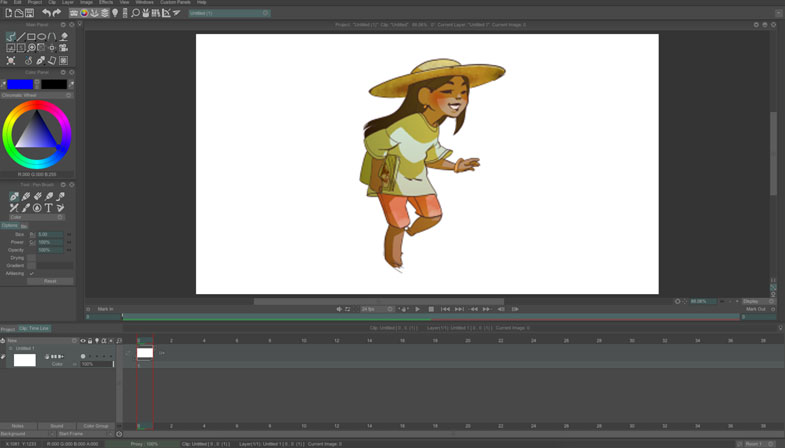
New TVPaint Animation 11 Features:
New coloring and texturing engine via "Color and Texture to Generate" layers (aka CTG). Included in the TVPaint Animation 11 Professional Edition, this tools is designed to create color libraries, and track line areas, filling them with colors and textures.
Two new texturing effects named "Brush Spreading" and "Inlay Texture" designed to create rich textures in a few easy steps.
A new freehand Warp Tool allowing you to distort, stretch and bend drawings. It can also serve to imitate cut-out animation.
New HUD/Guidelines to draw and display lines, ellipses, perspective guides with vanishing points, safe guides, color libraries etc.
A new Image Library panel designed to store stock images, references or model-sheets.
Auto Break and Auto Create Frame are now layer dependent.
Layer Preset Manager allows to manage different presets for layers.
An independent Eraser Tool is now available (the color mode “Erase” is preserved as well).
A new Chromatic Wheel Panel.
New interface, with darker color scheme and monochromatic icons.
The top menu is re-organized to help newcomers to find what they are looking for.
Improved Line Smoothing options! Now animators have the choice between two modes, "average" or "pulled string". Plus, the Line Smoothing option has its own panel and its own icon on the Main Panel.
Standard Edition can now run on Linux!
New screen configurations to make TVPaint more comfortable on 4K displays.
Proxy Mode is now 25 % faster.
Coordinates for the Out of Pegs are available in the Light Table.
Tint Mode available in the Light Table (useful to animate filled shapes).
Anti-aliasing available on any fills.
Auto save functionality.
Storyboard publishing compatible with The Foundry FLIX.
...and more!

