
- Search
-
Login
-
0
ComparisonAdd products to compare, then they will appear here and you can compare parameters.
-
0
0 €Nothing in the basket.
Eyeon delivers much-anticipated Fusion 7
Eyeon Software's much-anticipated update of their compositing engine, Fusion 7, comes with a battle-tested pedigree of 25 years of development and thousands of productions. With core updates that have significantly increased speed and efficiencies, Fusion 7's design of 2D tools in a 3D system has achieved a highly-productive VFX environment.
Fusion 7 Key Features
Fusion 7's 3D system and renderer import geometry from FBX and Alembic, as well as OBJ, 3DS, and Collada. Millions of polygons, complex Shaders, Ambient Occlusion, Deep Volumetric Atmospherics, Particles Systems, and other toolsets, are now all final rendered with advanced optimization for GPUs, benchmarking in seconds instead of hours. Fusion 7 offers the ability to have multiple 3D renderers all in one project, all integrated and rendering different aspects from the same scene. Generating Deep Passes, such as World Position, Normals, UV, and Velocity, with Fusion's flexibility to combine 3D and 2D in a single workflow, is a significant demarcation point from other applications. In addition to new 3D tools (Replace Normals 3D, 3D Text Bevel Shaper, or 3D Interactive Splines), Fution 7 contains Dimension, eyeon Software's highly regarded Optical Flow and Stereoscopic Tools, previously offered as an option.
Fusion 7 Productivity and Workflow
Productivity and workflow are streamlined further with automation tools and enhanced rendering. Fusion 7's built-in Render Manager, and the Scripting engine that supports Python 2.x and 3.x, and Lua, are supported with scripts that ship as part of Fusion 7. Developing Macro tools, managing and sharing tools, jobs, and footage, are now part of Fusion 7's design for studio-wide use via the integrated Bin System. Fusion can have multiple projects open at the same time, with cut and paste abilities between comps adding to the integrated environment design. It is now a matter of seconds to test one comp while rendering another. The Integrated Script Debug Console works for Python and Lua to step through code, set breakpoints, and have multiple scripts open at the same time. Just-In-Time Compiling for Fuses and OpenCL tools gives the ability to develop sophisticated tools without having a C++ development environment. Immediately compile and use these tools while working in the Fusion comp. These are multithreaded for speed, and OpenCL is GPU accelerated.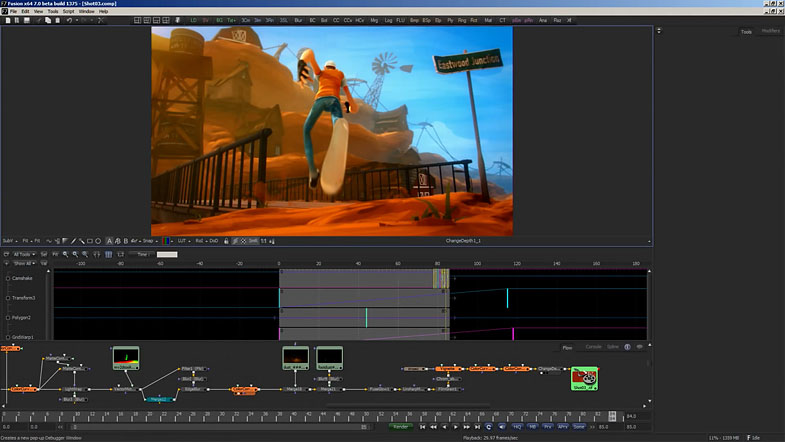
“I love this software! It is literally like I can think of anything and Fusion will allow me to do it.”
– Leon Liebenberg, CVC Media
Fusion 7 Updates and Enhancements
• Animation Indicators
• Drag and Drop Layout
• User Interface Templates
• Learning Environment
• Multi Projects/Documents
• Connected Node Position and Prediction
• Templates
• Native Camera Support
• Screen Space Ambient Occlusion
• 3D Custom Vertex
• Alembic Import
• Latest FBX Library
• Replace Normals 3D
• 3D Interactive Splines
• 3D Ribbon
• UV Render and Super Sampling
• 3D Text Bevel Shaper
• Dimension - Optical Flow and Stereoscopic Tools
• Just-In-time Compiling
• Script Development Interface
• Linear Light Color/Open Color IO
• Deep Volume Processing
• Roto Onion Skinning

