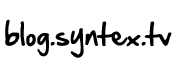- Search
-
Login
-
0
ComparisonAdd products to compare, then they will appear here and you can compare parameters.
-
0
0 €Nothing in the basket.
Ako nastaviť “Back Focus”
Youmay have found yourself in a situation where you couldn't focus on an object or person on your camera
Alternatively, you may have focused at full zoom, but immediately after unzooming, the image became out of focus.Situations like this happen from time to time
This is the so-called "Back Focus" problem. It is not an unsolvable situation. We will now show you how to deal with such a situation.
As an example we will use well-known models ofSony PMW-EX1 and its successorSony PMW-200. Both cameras are equipped with professionalFujinon HD lens.
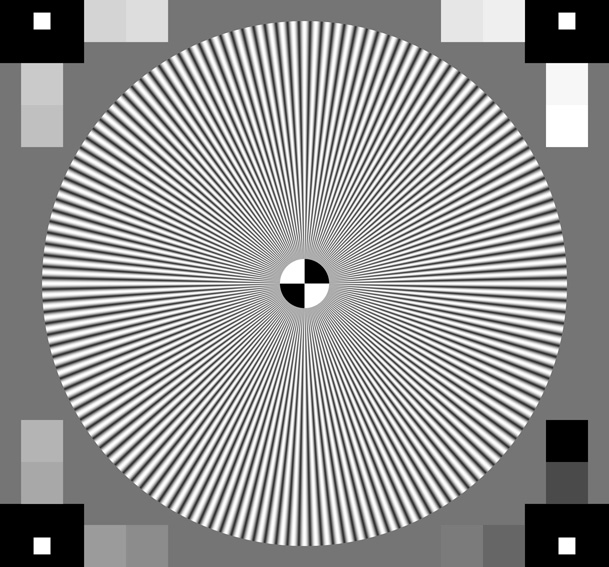
It is important to note that the correct"Back Focus"
setting is very important for the cameraman. This is because it ensures that the position of the focus point is correct (the same) throughout the lens range. This means that the subject/person in focus will be sharp at maximum zoom but also at the full width provided by the lens.First we will show how to set the "Back Focus" on a newer model, i.e. theSony PMW-200
First of all, it is important that we set IRIS (aperture), FOCUS (focus) to the "AUTO" position. Both buttons can be found on the left side of the lens body. We also make sure that the sliding focus ring is in the "AF/MF" position. Finally, we will turn off the "MACRO" on the lens
Now fix the camera on a tripod or place it on a stable base to prevent camera movement. We recommend placing the camera about 3 meters away from a wall with a distinctive structure. A brick wall is ideal, or it is also a good idea to use a printedSiemens star
Now we enter the "MENU" of the camera and in the "CAMERA SET" tab we find "Auto FB Adjust". Then confirm with the "Execute" button and wait until the "Back Focus" adjustment process is complete. That's it, now we just close the "MENU" menu and the camera is ready to shoot.
See also the attached video
For the olderSony PMW-EX1
, the procedure is the same as for the PMW-200 but only in terms of the settings that need to be made on the lens (turning on the "AUTO" function for both aperture and focus and turning off the "MACRO" function). Then we have to enter the "Maintenance menu". For the PMW-EX1, we do this as follows... Press the "MENU" and "SEL/SET" buttons at the same time. Hold both buttons down and then press the "CANCEL" button. The "Maintenance menu" will be displayed. Find the "FB Adjust" item in it and confirm with the "Execute" button. The rest is already an automatic process that should take about 15 seconds.We hope our instructions have helped you and you can enjoy a sharp image of your devices again :)
For more information, please visit our blog: