
- Search
-
Login
-
0
ComparisonAdd products to compare, then they will appear here and you can compare parameters.
-
0
0 €Nothing in the basket.
Cerevo LiveShell PRO
Cerevo LiveShell X
Product description
LiveShell PRO is similar to the award-winning LiveShell 2 unit but being slightly larger (123 x 90 x 26 mm compared to 78 x 113 x 25 mm of the LiveShell 2) and weighting 350 g (vs. 150 g), allowed to integrate Composite (NTSC/PAL) video input in addition to the HDMI (up to 1080i), and also 1x line level stereo audio input as well as stereo microphone input.

Using the latest video and audio compression technology, LiveShell PRO offers high quality live broadcasting encoded in H.264+AAC, with a resolution of 720p and a bitrate of up to 10 mb/s. H.264 high, main and baseline profiles are supported. With LiveShell PRO it becomes easier to reach your audience as broadcasting can now be done on iOS devices and well as Android devices and PCs.
Control LiveShell PRO remotely via its web application Dashboard. With Dashboard, volume adjustments, captions, video quality adjustments and more can be done on the fly without having to stop broadcasting. Dashboard is web-based so requires no installation and works not only with your computer but also with your Android or iOS devices too. 
The device is very easy to use: By default LiveShell PRO automatically adjusts the stream frame rate and image quality. User controlled options are also available for advanced users. LiveShell PRO works perfectly with cameras that have HDMI or composite output. Up to 3 different audio inputs are available: one stereo microphone input for computer microphones, one line input terminal that can be used with a line level input and one HDMI audio input for the camera's microphone. The audio inputs can be individually controlled and mixed by LiveShell PRO before being broadcast. Simple audio mixes such as BGM playing while you add a vocal input via a microphone can be done without needing additional devices. Using the integrated audio/video output LiveShell PRO can be connected to a television in order to do audio/video tests before broadcasting.
Streaming services such as Ustream, YouTube Live, Akamai and Limelight are supported. When using Ustream you can use Dashboard to turn on or off the server side recording. You can also do live streams through your own server, if your server supports RTMP broadcasting. LiveShell has been tested to work on Adobe MediaServer, Wowza and Red5 servers. Other services include StreamHoster, iviplanet, ScaleEngine, EdgeCast, CloudFlare, and CDN77.net, which are not directly supported but were tested as working.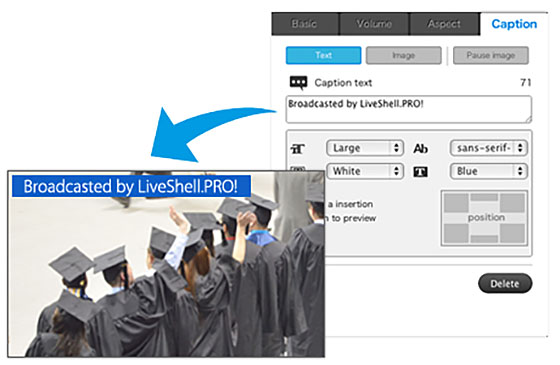
Specifications
- Wired LAN (10BASE-T/100BASE-TX)
- Wi-Fi (IEEE802.11 a, b, g, n, ac; 5GHz 11a/ac mode requires CDP-WF02A)
- 1x HDMI (up to 1080i), Composite (NTSC/PAL) video inputs
- HDMI-IN / Stereo microphone in / Stereo line in audio inputs
- Video / audio output supported by optional breakout cable
- 720p streaming resolution
- H.264 (High/Main/Baseline profile) video encoding up to 10Mb/s
- AAC-LC audio encoding up to 256 Kb/s
- 3 hours battery life
- Size 123 x 90 x 26 mm
- Weight 300g (excluding battery), 350g (including battery)
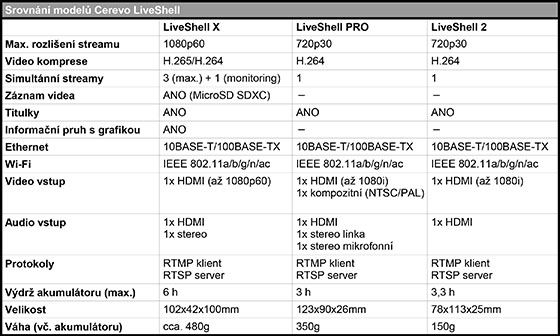
To this product (3)
- Show all

Cerevo LiveShell PRO
LiveShell PRO is similar to the award-winning LiveShell 2 unit but being slightlyCall us for pricing information






