
- Search
-
Login
-
0
ComparisonAdd products to compare, then they will appear here and you can compare parameters.
-
0
0 €Nothing in the basket.
Grass Valley EDIUS Workgroup X EDU (el. licence)
Product description
New version of EDIUS X Workgroup on sale from 15 September 2020. School version, cannot be used for commercial work, cannot be upgraded. School/student ID required at time of purchase. Requires Windows 10 x64. Electronic license only
EDIUS Workgroup is a special studio version of the program for processing shows within large production facilities with central media servers. The Workgroup license includes native Avid DNxHD codec support included in the license price, as well as generic MXF file export and a Dolby consumable license. An optional Dolby Plus/Professional license can also be activated. Unlike the EDIUS Pro version, the EDIUS Workgroup license does not require an internet connection and supports offline activation. A new feature of the EDIUS Workgroup X version is the possibility to process 8K material. In addition, the Workgroup edition supports color calibration for EIZO CG3145, CG318-4K and CG248-4K monitors (System Settings > Hardware > Monitor Control).
EDIUS X software is at the beginning of a new era of non-linear video editing! EDIUS X comes with a completely redesigned core with a modular architecture that offers increased performance and expandability.
In its nearly 20 years of existence, EDIUS has become a benchmark for stability, performance and creativity. EDIUS is used across the entire video processing industry, from broadcasters and news organizations to government agencies, corporate PR departments, independent filmmakers and video enthusiasts.
The new modular design of EDIUS X will make it easier for Grass Valley to implement new features over time. This will allow for flexible response to user needs and continuous integration of new technologies and web services, including tools using artificial intelligence algorithms. All EDIUS 10 updates for this release (will be on the market approximately 2-3 years from release) will be offered free of charge to registered users.
Features of EDIUS X 10.0
- Background Rendering: EDIUS X will never make you stop working and wait for the rendering to finish. Working in the program is completely wait-free.
- Background export: The new background rendering system also makes it easier to export files. You don't have to interrupt your work while exporting.
- GV Job Monitor .
- VST plug-in support: EDIUS X extends support for VST-compatible plug-ins, including support for higher latency plug-ins and WaveShell (Waves) integration.
- New motion tracking tool: EDIUS X now makes it easy to place another object -- such as an animation, still image, or video track -- on top of the tracked object.
- Motion stabilization: A new image stabilization tool makes it easier to, for example, convert video aspect ratios or create virtual multi-camera shots.
- H.265 export: Thanks to acceleration via NVIDIA GPU cards, export is now much faster, including background rendering.
- GUI color: The new, slightly darker color of the EDIUS user interface, X, enhances user comfort.
- Draft Mode . This preview mode is used for real-time playback of drafts regardless of the number of tracks.
- 8K Support .
- EDIUS X is the epitome of performance and modern software engineering. EDIUS X requires Windows 10 and takes full advantage of the latest technologies, including hardware acceleration with Intel QuickSync and broad GPU support. The new modular core ensures significantly better utilization of the potential of multi-core CPUs.
- Optimised audio synchronisation: The EDIUS X version brings even faster features for synchronizing audio tracks of multi-camera productions.
- Native support for the latest codecs/cameras: EDIUS X boasts unparalleled support for new codecs and cameras. This eliminates the need for media conversion!
- Continuous development . EDIUS X users will benefit from a number of new features released in the form of free EDIUS 10.x updates.
The new EDIUS X also offers three new modules for audio processing, subtitling and video effects. All new tools are fully optimized for the new EDIUS X architecture. They are:
- Audio editing: EDIUS X includes Acon Digital's Compress EE, DeNoise EE, DeVerberate EE and Limit EE toolset . The plug-ins in the "EDIUS Edition" variant provide a versatile solution for optimizing and editing audio tracks.
- EDIUS X is equipped with the NewBlue Titler Pro 7 subtitling tool specifically adapted for EDIUS X, including an extended template menu. This offers maximum stability and performance. Titler Pro 7 surprises with new features for top-level subtitling including animated graphics, scrolling subtitles and information bars.
- Video effects and interlacing . All templates can be further edited, and of course can be used for subtitles and graphics. The proDAD Vitascene V4 EDIUS Edition bundle also contains over 250 filters and blending effects for Vitascene 3 LE.
The price of all the above modules is, when purchased separately, over 10,000 CZK. And you get them together with an EDIUS X license included.
FutureOutlook: EDIUS X 10.x
The manufacturer Grass Valley will continuously update and add new features to the EDIUS X software throughout the life cycle of this version, i.e. over a period of 2-3 years. And because EDIUS X is a milestone in the development of the software -- due to its new architecture -- users can expect quite substantial new features. Currently planned features include:
- Team collaboration -- including content and project sharing.
- Enhanced cloud capabilities.
- Intelligent metadata and media management.
- Diagnostics and automatic batch editing of audio and video tracks.
- Enhanced developer tools for integrating third-party technologies.
Enhanced SDK/RestAPI will make EDIUS 10.x ideal for deep integration of its tools into your solutions. Cloud-based artificial intelligence features are also planned. The software under development will also be able to communicate with EDIUS X via the new Rest-API to further extend its capabilities. The AI functions can be represented, for example, by tools for transcribing dialogue traces and object recognition, including the automatic creation of metadata and its sharing with the data hub of the EDIUS platform and Mync.
Free tutorials:
- Download a free trial version of the program: edius.net/ediustrial.html
- Download a freetutorial video for EDIUS 8: edius.net/tutorial.html
- Podcasts dedicated to new versions of the program or detailing some of the features and plug-ins: edius.net/podcast.html
Parameters
| Manufacturer: | Grass Valley |
| Category: | Video editing and editing |
Main parameters
| Operating system | Windows |
- Show all
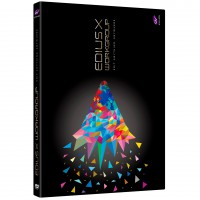
Grass Valley EDIUS Workgroup X EDU (el. licence)
New version of EDIUS X Workgroup on sale from 15 September 2020. School version,489 €No longer available


